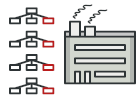
Rust 抽象工厂模式讲解和代码示例
抽象工厂是一种创建型设计模式, 它能创建一系列相关的对象, 而无需指定其具体类。
抽象工厂定义了用于创建不同产品的接口, 但将实际的创建工作留给了具体工厂类。 每个工厂类型都对应一个特定的产品变体。
在创建产品时, 客户端代码调用的是工厂对象的构建方法, 而不是直接调用构造函数 ( new操作符)。 由于一个工厂对应一种产品变体, 因此它创建的所有产品都可相互兼容。
客户端代码仅通过其抽象接口与工厂和产品进行交互。 该接口允许同一客户端代码与不同产品进行交互。 你只需创建一个具体工厂类并将其传递给客户端代码即可。
如果你不清楚工厂、 工厂方法和抽象工厂模式之间的区别, 请参阅工厂模式比较。
GUI Elements Factory
This example illustrates how a GUI framework can organize its classes into independent libraries:
- The
guilibrary defines interfaces for all the components.
It has no external dependencies. - The
windows-guilibrary provides Windows implementation of the base GUI.
Depends ongui. - The
macos-guilibrary provides Mac OS implementation of the base GUI.
Depends ongui.
The app is a client application that can use several implementations of the GUI framework, depending on the current environment or configuration. However, most of the app code doesn't depend on specific types of GUI elements. All the client code works with GUI elements through abstract interfaces (traits) defined by the gui lib.
There are two approaches to implementing abstract factories in Rust:
- using generics (static dispatch)
- using dynamic allocation (dynamic dispatch)
When you're given a choice between static and dynamic dispatch, there is rarely a clear-cut correct answer. You'll want to use static dispatch in your libraries and dynamic dispatch in your binaries. In a library, you want to allow your users to decide what kind of dispatch is best for them since you don't know what their needs are. If you use dynamic dispatch, they're forced to do the same, whereas if you use static dispatch, they can choose whether to use dynamic dispatch or not.
gui: Abstract Factory and Abstract Products
gui/lib.rs
pub trait Button {
fn press(&self);
}
pub trait Checkbox {
fn switch(&self);
}
/// Abstract Factory defined using generics.
pub trait GuiFactory {
type B: Button;
type C: Checkbox;
fn create_button(&self) -> Self::B;
fn create_checkbox(&self) -> Self::C;
}
/// Abstract Factory defined using Box pointer.
pub trait GuiFactoryDynamic {
fn create_button(&self) -> Box<dyn Button>;
fn create_checkbox(&self) -> Box<dyn Checkbox>;
}
macos-gui: One family of products
macos-gui/lib.rs
pub mod button;
pub mod checkbox;
pub mod factory;
windows-gui: Another family of products
windows-gui/lib.rs
pub mod button;
pub mod checkbox;
pub mod factory;
Static dispatch
Here, the abstract factory is implemented via generics which lets the compiler create a code that does NOT require dynamic dispatch in runtime.
app: Client code with static dispatch
app/main.rs
mod render;
use render::render;
use macos_gui::factory::MacFactory;
use windows_gui::factory::WindowsFactory;
fn main() {
let windows = true;
if windows {
render(WindowsFactory);
} else {
render(MacFactory);
}
}
app/render.rs
//! The code demonstrates that it doesn't depend on a concrete
//! factory implementation.
use gui::GuiFactory;
// Renders GUI. Factory object must be passed as a parameter to such the
// generic function with factory invocation to utilize static dispatch.
pub fn render(factory: impl GuiFactory) {
let button1 = factory.create_button();
let button2 = factory.create_button();
let checkbox1 = factory.create_checkbox();
let checkbox2 = factory.create_checkbox();
use gui::{Button, Checkbox};
button1.press();
button2.press();
checkbox1.switch();
checkbox2.switch();
}
Dynamic dispatch
If a concrete type of abstract factory is not known at the compilation time, then is should be implemented using Box pointers.
app-dyn: Client code with dynamic dispatch
app-dyn/main.rs
mod render;
use render::render;
use gui::GuiFactoryDynamic;
use macos_gui::factory::MacFactory;
use windows_gui::factory::WindowsFactory;
fn main() {
let windows = false;
// Allocate a factory object in runtime depending on unpredictable input.
let factory: &dyn GuiFactoryDynamic = if windows {
&WindowsFactory
} else {
&MacFactory
};
// Factory invocation can be inlined right here.
let button = factory.create_button();
button.press();
// Factory object can be passed to a function as a parameter.
render(factory);
}
app-dyn/render.rs
//! The code demonstrates that it doesn't depend on a concrete
//! factory implementation.
use gui::GuiFactoryDynamic;
/// Renders GUI.
pub fn render(factory: &dyn GuiFactoryDynamic) {
let button1 = factory.create_button();
let button2 = factory.create_button();
let checkbox1 = factory.create_checkbox();
let checkbox2 = factory.create_checkbox();
button1.press();
button2.press();
checkbox1.switch();
checkbox2.switch();
}
Output
Windows button has pressed Windows button has pressed Windows checkbox has switched Windows checkbox has switched