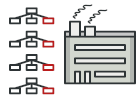
Java 抽象工厂模式讲解和代码示例
抽象工厂是一种创建型设计模式, 它能创建一系列相关的对象, 而无需指定其具体类。
抽象工厂定义了用于创建不同产品的接口, 但将实际的创建工作留给了具体工厂类。 每个工厂类型都对应一个特定的产品变体。
在创建产品时, 客户端代码调用的是工厂对象的构建方法, 而不是直接调用构造函数 ( new操作符)。 由于一个工厂对应一种产品变体, 因此它创建的所有产品都可相互兼容。
客户端代码仅通过其抽象接口与工厂和产品进行交互。 该接口允许同一客户端代码与不同产品进行交互。 你只需创建一个具体工厂类并将其传递给客户端代码即可。
如果你不清楚工厂、 工厂方法和抽象工厂模式之间的区别, 请参阅工厂模式比较。
复杂度:
流行度:
使用示例: 抽象工厂模式在 Java 代码中很常见。 许多框架和程序库会将它作为扩展和自定义其标准组件的一种方式。
以下是来自核心 Java 程序库的一些示例:
识别方法: 我们可以通过方法来识别该模式——其会返回一个工厂对象。 接下来, 工厂将被用于创建特定的子组件。
跨平台 GUI 组件系列及其创建方式
在本例中, 按钮和复选框将被作为产品。 它们有两个变体: macOS 版和 Windows 版。
抽象工厂定义了用于创建按钮和复选框的接口。 而两个具体工厂都会返回同一变体的两个产品。
客户端代码使用抽象接口与工厂和产品进行交互。 同样的代码能与依赖于不同工厂对象类型的多种产品变体进行交互。
buttons: 第一个产品层次结构
buttons/Button.java
package refactoring_guru.abstract_factory.example.buttons;
/**
* Abstract Factory assumes that you have several families of products,
* structured into separate class hierarchies (Button/Checkbox). All products of
* the same family have the common interface.
*
* This is the common interface for buttons family.
*/
public interface Button {
void paint();
}
buttons/MacOSButton.java
package refactoring_guru.abstract_factory.example.buttons;
/**
* All products families have the same varieties (MacOS/Windows).
*
* This is a MacOS variant of a button.
*/
public class MacOSButton implements Button {
@Override
public void paint() {
System.out.println("You have created MacOSButton.");
}
}
buttons/WindowsButton.java
package refactoring_guru.abstract_factory.example.buttons;
/**
* All products families have the same varieties (MacOS/Windows).
*
* This is another variant of a button.
*/
public class WindowsButton implements Button {
@Override
public void paint() {
System.out.println("You have created WindowsButton.");
}
}
checkboxes: 第二个产品层次结构
checkboxes/Checkbox.java
package refactoring_guru.abstract_factory.example.checkboxes;
/**
* Checkboxes is the second product family. It has the same variants as buttons.
*/
public interface Checkbox {
void paint();
}
checkboxes/MacOSCheckbox.java
package refactoring_guru.abstract_factory.example.checkboxes;
/**
* All products families have the same varieties (MacOS/Windows).
*
* This is a variant of a checkbox.
*/
public class MacOSCheckbox implements Checkbox {
@Override
public void paint() {
System.out.println("You have created MacOSCheckbox.");
}
}
checkboxes/WindowsCheckbox.java
package refactoring_guru.abstract_factory.example.checkboxes;
/**
* All products families have the same varieties (MacOS/Windows).
*
* This is another variant of a checkbox.
*/
public class WindowsCheckbox implements Checkbox {
@Override
public void paint() {
System.out.println("You have created WindowsCheckbox.");
}
}
factories
factories/GUIFactory.java: 抽象工厂
package refactoring_guru.abstract_factory.example.factories;
import refactoring_guru.abstract_factory.example.buttons.Button;
import refactoring_guru.abstract_factory.example.checkboxes.Checkbox;
/**
* Abstract factory knows about all (abstract) product types.
*/
public interface GUIFactory {
Button createButton();
Checkbox createCheckbox();
}
factories/MacOSFactory.java: 具体工厂 ( macOS)
package refactoring_guru.abstract_factory.example.factories;
import refactoring_guru.abstract_factory.example.buttons.Button;
import refactoring_guru.abstract_factory.example.buttons.MacOSButton;
import refactoring_guru.abstract_factory.example.checkboxes.Checkbox;
import refactoring_guru.abstract_factory.example.checkboxes.MacOSCheckbox;
/**
* Each concrete factory extends basic factory and responsible for creating
* products of a single variety.
*/
public class MacOSFactory implements GUIFactory {
@Override
public Button createButton() {
return new MacOSButton();
}
@Override
public Checkbox createCheckbox() {
return new MacOSCheckbox();
}
}
factories/WindowsFactory.java: 具体工厂 (Windows)
package refactoring_guru.abstract_factory.example.factories;
import refactoring_guru.abstract_factory.example.buttons.Button;
import refactoring_guru.abstract_factory.example.buttons.WindowsButton;
import refactoring_guru.abstract_factory.example.checkboxes.Checkbox;
import refactoring_guru.abstract_factory.example.checkboxes.WindowsCheckbox;
/**
* Each concrete factory extends basic factory and responsible for creating
* products of a single variety.
*/
public class WindowsFactory implements GUIFactory {
@Override
public Button createButton() {
return new WindowsButton();
}
@Override
public Checkbox createCheckbox() {
return new WindowsCheckbox();
}
}
app
app/Application.java: 客户端代码
package refactoring_guru.abstract_factory.example.app;
import refactoring_guru.abstract_factory.example.buttons.Button;
import refactoring_guru.abstract_factory.example.checkboxes.Checkbox;
import refactoring_guru.abstract_factory.example.factories.GUIFactory;
/**
* Factory users don't care which concrete factory they use since they work with
* factories and products through abstract interfaces.
*/
public class Application {
private Button button;
private Checkbox checkbox;
public Application(GUIFactory factory) {
button = factory.createButton();
checkbox = factory.createCheckbox();
}
public void paint() {
button.paint();
checkbox.paint();
}
}
Demo.java: 程序配置
package refactoring_guru.abstract_factory.example;
import refactoring_guru.abstract_factory.example.app.Application;
import refactoring_guru.abstract_factory.example.factories.GUIFactory;
import refactoring_guru.abstract_factory.example.factories.MacOSFactory;
import refactoring_guru.abstract_factory.example.factories.WindowsFactory;
/**
* Demo class. Everything comes together here.
*/
public class Demo {
/**
* Application picks the factory type and creates it in run time (usually at
* initialization stage), depending on the configuration or environment
* variables.
*/
private static Application configureApplication() {
Application app;
GUIFactory factory;
String osName = System.getProperty("os.name").toLowerCase();
if (osName.contains("mac")) {
factory = new MacOSFactory();
} else {
factory = new WindowsFactory();
}
app = new Application(factory);
return app;
}
public static void main(String[] args) {
Application app = configureApplication();
app.paint();
}
}
OutputDemo.txt: 执行结果
You create WindowsButton.
You created WindowsCheckbox.