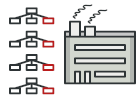
Swift 抽象工厂模式讲解和代码示例
抽象工厂是一种创建型设计模式, 它能创建一系列相关的对象, 而无需指定其具体类。
抽象工厂定义了用于创建不同产品的接口, 但将实际的创建工作留给了具体工厂类。 每个工厂类型都对应一个特定的产品变体。
在创建产品时, 客户端代码调用的是工厂对象的构建方法, 而不是直接调用构造函数 ( new操作符)。 由于一个工厂对应一种产品变体, 因此它创建的所有产品都可相互兼容。
客户端代码仅通过其抽象接口与工厂和产品进行交互。 该接口允许同一客户端代码与不同产品进行交互。 你只需创建一个具体工厂类并将其传递给客户端代码即可。
如果你不清楚工厂、 工厂方法和抽象工厂模式之间的区别, 请参阅工厂模式比较。
复杂度:
流行度:
使用示例: 抽象工厂模式在 Swift 代码中很常见。 许多框架和程序库会将它作为扩展和自定义其标准组件的一种方式。
识别方法: 我们可以通过方法来识别该模式——其会返回一个工厂对象。 接下来, 工厂将被用于创建特定的子组件。
以下示例可在
Swift Playgrounds
上使用。
感谢
Alejandro Mohamad 创建了Playground版本。
概念示例
本例说明了抽象工厂设计模式的结构并重点回答了下面的问题:
- 它由哪些类组成?
- 这些类扮演了哪些角色?
- 模式中的各元素会以何种方式相互关联?
了解该模式的结构后, 你可以更容易地理解下面的基于实际情况的 Swift 应用案例。
Example.swift: 概念示例
import XCTest
/// The Abstract Factory protocol declares a set of methods that return
/// different abstract products. These products are called a family and are
/// related by a high-level theme or concept. Products of one family are usually
/// able to collaborate among themselves. A family of products may have several
/// variants, but the products of one variant are incompatible with products of
/// another.
protocol AbstractFactory {
func createProductA() -> AbstractProductA
func createProductB() -> AbstractProductB
}
/// Concrete Factories produce a family of products that belong to a single
/// variant. The factory guarantees that resulting products are compatible. Note
/// that signatures of the Concrete Factory's methods return an abstract
/// product, while inside the method a concrete product is instantiated.
class ConcreteFactory1: AbstractFactory {
func createProductA() -> AbstractProductA {
return ConcreteProductA1()
}
func createProductB() -> AbstractProductB {
return ConcreteProductB1()
}
}
/// Each Concrete Factory has a corresponding product variant.
class ConcreteFactory2: AbstractFactory {
func createProductA() -> AbstractProductA {
return ConcreteProductA2()
}
func createProductB() -> AbstractProductB {
return ConcreteProductB2()
}
}
/// Each distinct product of a product family should have a base protocol. All
/// variants of the product must implement this protocol.
protocol AbstractProductA {
func usefulFunctionA() -> String
}
/// Concrete Products are created by corresponding Concrete Factories.
class ConcreteProductA1: AbstractProductA {
func usefulFunctionA() -> String {
return "The result of the product A1."
}
}
class ConcreteProductA2: AbstractProductA {
func usefulFunctionA() -> String {
return "The result of the product A2."
}
}
/// The base protocol of another product. All products can interact with each
/// other, but proper interaction is possible only between products of the same
/// concrete variant.
protocol AbstractProductB {
/// Product B is able to do its own thing...
func usefulFunctionB() -> String
/// ...but it also can collaborate with the ProductA.
///
/// The Abstract Factory makes sure that all products it creates are of the
/// same variant and thus, compatible.
func anotherUsefulFunctionB(collaborator: AbstractProductA) -> String
}
/// Concrete Products are created by corresponding Concrete Factories.
class ConcreteProductB1: AbstractProductB {
func usefulFunctionB() -> String {
return "The result of the product B1."
}
/// This variant, Product B1, is only able to work correctly with the
/// variant, Product A1. Nevertheless, it accepts any instance of
/// AbstractProductA as an argument.
func anotherUsefulFunctionB(collaborator: AbstractProductA) -> String {
let result = collaborator.usefulFunctionA()
return "The result of the B1 collaborating with the (\(result))"
}
}
class ConcreteProductB2: AbstractProductB {
func usefulFunctionB() -> String {
return "The result of the product B2."
}
/// This variant, Product B2, is only able to work correctly with the
/// variant, Product A2. Nevertheless, it accepts any instance of
/// AbstractProductA as an argument.
func anotherUsefulFunctionB(collaborator: AbstractProductA) -> String {
let result = collaborator.usefulFunctionA()
return "The result of the B2 collaborating with the (\(result))"
}
}
/// The client code works with factories and products only through abstract
/// types: AbstractFactory and AbstractProduct. This lets you pass any factory
/// or product subclass to the client code without breaking it.
class Client {
// ...
static func someClientCode(factory: AbstractFactory) {
let productA = factory.createProductA()
let productB = factory.createProductB()
print(productB.usefulFunctionB())
print(productB.anotherUsefulFunctionB(collaborator: productA))
}
// ...
}
/// Let's see how it all works together.
class AbstractFactoryConceptual: XCTestCase {
func testAbstractFactoryConceptual() {
/// The client code can work with any concrete factory class.
print("Client: Testing client code with the first factory type:")
Client.someClientCode(factory: ConcreteFactory1())
print("Client: Testing the same client code with the second factory type:")
Client.someClientCode(factory: ConcreteFactory2())
}
}
Output.txt: 执行结果
Client: Testing client code with the first factory type:
The result of the product B1.
The result of the B1 collaborating with the (The result of the product A1.)
Client: Testing the same client code with the second factory type:
The result of the product B2.
The result of the B2 collaborating with the (The result of the product A2.)
真实世界示例
Example.swift: 真实世界示例
import Foundation
import UIKit
import XCTest
enum AuthType {
case login
case signUp
}
protocol AuthViewFactory {
static func authView(for type: AuthType) -> AuthView
static func authController(for type: AuthType) -> AuthViewController
}
class StudentAuthViewFactory: AuthViewFactory {
static func authView(for type: AuthType) -> AuthView {
print("Student View has been created")
switch type {
case .login: return StudentLoginView()
case .signUp: return StudentSignUpView()
}
}
static func authController(for type: AuthType) -> AuthViewController {
let controller = StudentAuthViewController(contentView: authView(for: type))
print("Student View Controller has been created")
return controller
}
}
class TeacherAuthViewFactory: AuthViewFactory {
static func authView(for type: AuthType) -> AuthView {
print("Teacher View has been created")
switch type {
case .login: return TeacherLoginView()
case .signUp: return TeacherSignUpView()
}
}
static func authController(for type: AuthType) -> AuthViewController {
let controller = TeacherAuthViewController(contentView: authView(for: type))
print("Teacher View Controller has been created")
return controller
}
}
protocol AuthView {
typealias AuthAction = (AuthType) -> ()
var contentView: UIView { get }
var authHandler: AuthAction? { get set }
var description: String { get }
}
class StudentSignUpView: UIView, AuthView {
private class StudentSignUpContentView: UIView {
/// This view contains a number of features available only during a
/// STUDENT authorization.
}
var contentView: UIView = StudentSignUpContentView()
/// The handler will be connected for actions of buttons of this view.
var authHandler: AuthView.AuthAction?
override var description: String {
return "Student-SignUp-View"
}
}
class StudentLoginView: UIView, AuthView {
private let emailField = UITextField()
private let passwordField = UITextField()
private let signUpButton = UIButton()
var contentView: UIView {
return self
}
/// The handler will be connected for actions of buttons of this view.
var authHandler: AuthView.AuthAction?
override var description: String {
return "Student-Login-View"
}
}
class TeacherSignUpView: UIView, AuthView {
class TeacherSignUpContentView: UIView {
/// This view contains a number of features available only during a
/// TEACHER authorization.
}
var contentView: UIView = TeacherSignUpContentView()
/// The handler will be connected for actions of buttons of this view.
var authHandler: AuthView.AuthAction?
override var description: String {
return "Teacher-SignUp-View"
}
}
class TeacherLoginView: UIView, AuthView {
private let emailField = UITextField()
private let passwordField = UITextField()
private let loginButton = UIButton()
private let forgotPasswordButton = UIButton()
var contentView: UIView {
return self
}
/// The handler will be connected for actions of buttons of this view.
var authHandler: AuthView.AuthAction?
override var description: String {
return "Teacher-Login-View"
}
}
class AuthViewController: UIViewController {
fileprivate var contentView: AuthView
init(contentView: AuthView) {
self.contentView = contentView
super.init(nibName: nil, bundle: nil)
}
required convenience init?(coder aDecoder: NSCoder) {
return nil
}
}
class StudentAuthViewController: AuthViewController {
/// Student-oriented features
}
class TeacherAuthViewController: AuthViewController {
/// Teacher-oriented features
}
private class ClientCode {
private var currentController: AuthViewController?
private lazy var navigationController: UINavigationController = {
guard let vc = currentController else { return UINavigationController() }
return UINavigationController(rootViewController: vc)
}()
private let factoryType: AuthViewFactory.Type
init(factoryType: AuthViewFactory.Type) {
self.factoryType = factoryType
}
/// MARK: - Presentation
func presentLogin() {
let controller = factoryType.authController(for: .login)
navigationController.pushViewController(controller, animated: true)
}
func presentSignUp() {
let controller = factoryType.authController(for: .signUp)
navigationController.pushViewController(controller, animated: true)
}
/// Other methods...
}
class AbstractFactoryRealWorld: XCTestCase {
func testFactoryMethodRealWorld() {
#if teacherMode
let clientCode = ClientCode(factoryType: TeacherAuthViewFactory.self)
#else
let clientCode = ClientCode(factoryType: StudentAuthViewFactory.self)
#endif
/// Present LogIn flow
clientCode.presentLogin()
print("Login screen has been presented")
/// Present SignUp flow
clientCode.presentSignUp()
print("Sign up screen has been presented")
}
}
Output.txt: 执行结果
Teacher View has been created
Teacher View Controller has been created
Login screen has been presented
Teacher View has been created
Teacher View Controller has been created
Sign up screen has been presented